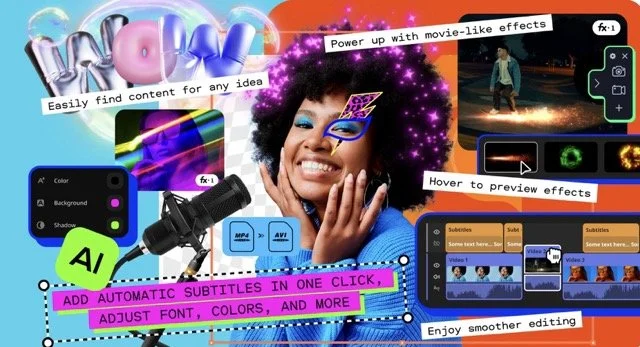Is Movavi Video Editor Every Social Media Creator’s Darling?
What is Movavi video editor and how does it work?
Movavi Video Editor is a downloadable app for Mac or PC and a solid tool for with a focus on effects, filters, captions and overlays. TikTok and other social media creators will probably have the most fun with the Movavi video editor because its features cater perfectly to them. It simplifies the editing process for non-professional video editors immensely; you can basically get started right away because the interface is so self-explanatory and clear.
Similarly to Canva, they also mark their premium assets with a little watermark, so you are always aware of what's in your bucket during the 7 day trial and after.
What features does Movavi video editor have?
Movavi Video Editor focuses a lot on improving and adorning existing video material. Many features like drag-and-drop effects and effect packs help make your videos grab attention in an overcrowded sea like TikTok or YouTube. Also the more standard features like titles and transitions seem to be on this mission and simply make your video more exciting to watch.
The video background remover, noise reduction or movement tracker will make creator's hearts beat faster and 180+ filters means that you'll be able to find precisely what will elevate your video.
What is the difference between Movavi video editor vs. Pictory?
Where pictory focuses a lot on its vast library of stock footage and the capability to match frames with an uploaded script automatically, Movavi puts everything on a different card. The latter is the better choice if you want to make an existing video more exciting to watch. It's there to improve rather than assemble. Where pictory might cover a wider range of video editor use cases, Movavi video editor goes deeper with its obvious offer to content creators.
What is the difference between Movavi video editor vs. Capcut
If Capcut is the queen of phone applications for video editing for social media, Movavi is the king of video editing for desktops. Due to its local application on a desktop (you are downloading the program on your computer), I find it much easier and more convenient to use than Capcut on my phone or a slowed-down browser.
They have various features in common, such as background remover or frame reformatting and a similar audience (although Capcut seems to be also focusing lately on eCommerce product videos), so for me this is the most significant difference.
Movavi Video Editor AI capabilities
Like many AI tools nowadays, Movavi video editing software offers various AI features. The great thing about them is that they actually deserve this label, and the company is not just AI-washing its product.
The best AI capabilities of Movavi are the automatically generated subtitles (what a time saver!), the background remover, and the movement tracking feature. Also, I was very positively surprised by the AI-drive noise removal, which seriously makes me consider recording my videos without a microphone and just removing the background noise afterwards instead.
Movavi Video Editor’s dashboard is clear and easy to onboard
The Movavi Video Editor Pros:
So many of its features are working perfectly to make your life easier and save time in an instance. Where some other video editors (I shall not name the product right now, but you can check out our big Video generators comparison here) only come with good intentions and instead deliver bugs, everything Movavi offers works flawlessly. Whether that is changing the video format, removing backgrounds or the special effects and filters.
Another positive surprise is it's extremely clear and easy-to-use interface which make the onboarding a breeze. I started video editing with iMovie, so I've been through a lot...
I think it's a really great tool for people who regularly produce videos and don't just want to add a few effects and filters on their phone on the run.
What are Movavi Video Editors Cons?
For someone who has tested pretty much all the video editor software out there, I think the biggest con is that Movavi Video doesn't offer a free stock library. While this is evident for a locally run program, it still poses a limitation for the user.
A minor con is the onboarding guide, which explains rather obvious features, whereas Movavi Video Editor is such a user-friendly tool that there is no need for it.
Price point:
The monthly plan will cost you $ 17.95, to buy a full year comes with a cost of $ 57.95. Versus the lifetime plan for $ 77.95 and the full Video Suite Plus is $ 75.95.
Is Movavi worth it?
Due to its solid performance and ease of use, for me Movavi is definietly worth it. The only caveat I have is that if you require an included video stock library, other tools might be more suitable for you. If you like working on your desktop and don't need to share your work for review online but instead prefer to upload videos straight to Youtube or TikTok, Movavi is the right fit for you.
Check out Movavi Video Editor
Written by Lili Marocsik