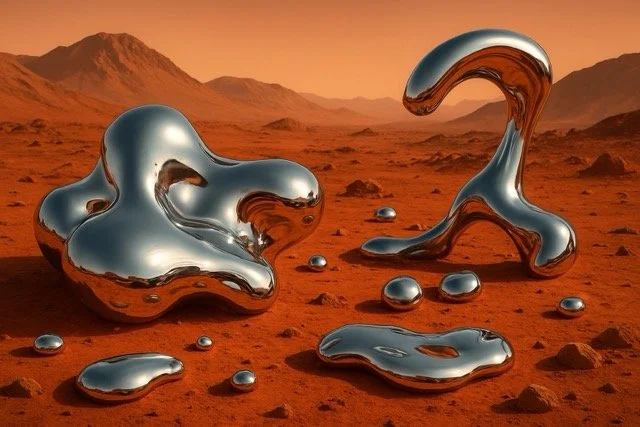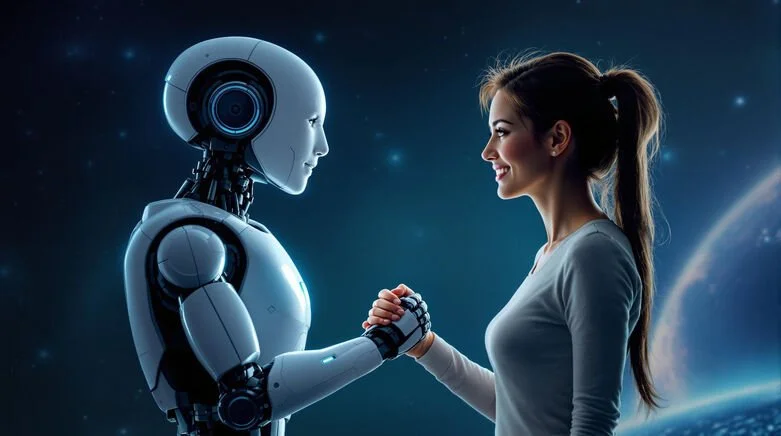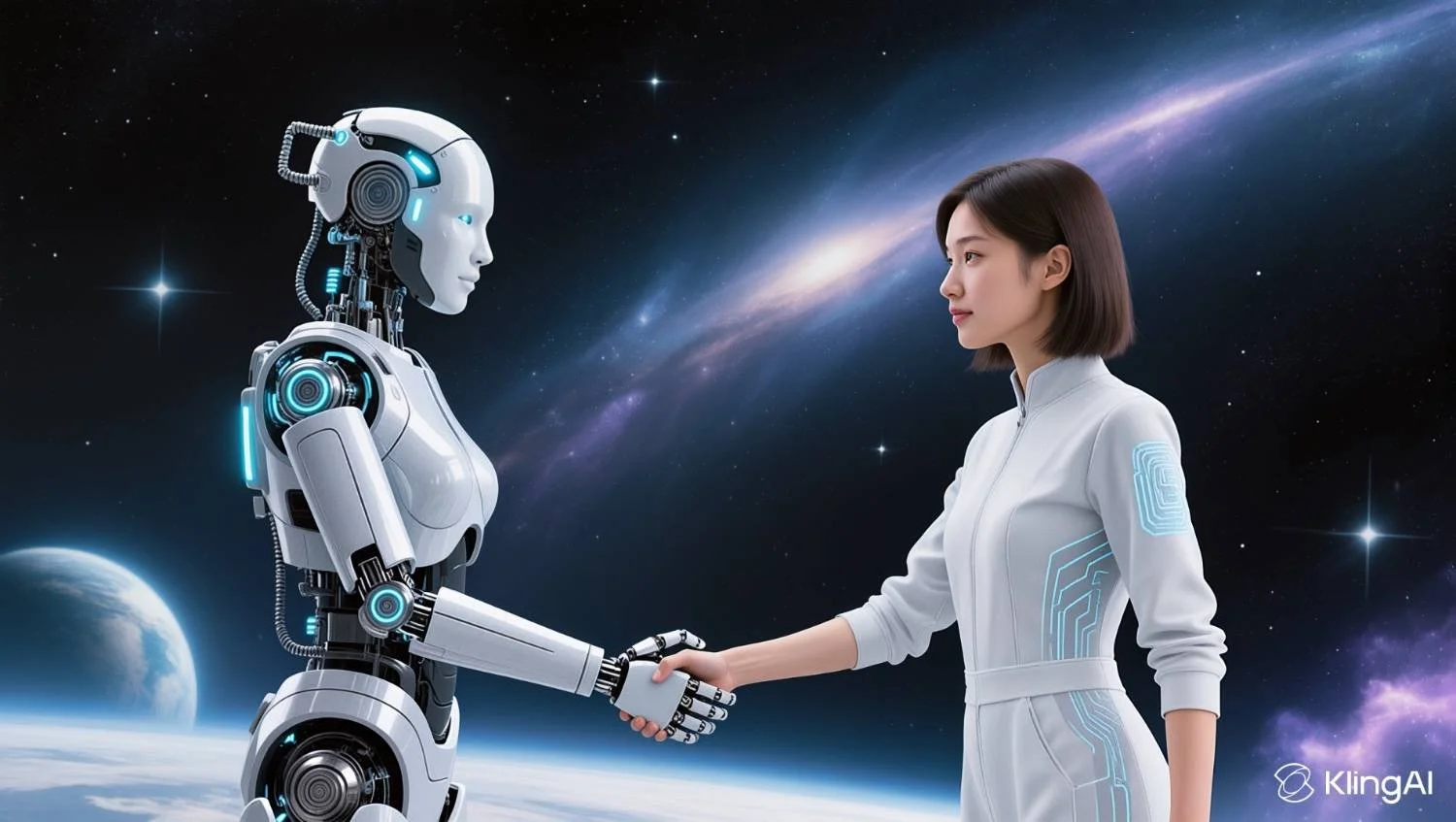The Best AI Image Generators
We tested 19 tools with the same text-to-image prompt. What's your favorite?
Last updated
Written by
Sep 26th, 2025
TL;DR Best AI Image Generators in Comparison
The best AI image generator: The best tool is Freepik AI Image generator because it combines the newest AI image models in one subscription. This way you can use them all and only pay for one.
The test: 17 AI image generators were evaluated using the same prompt: "Create an image of 2 people looking at each other, one being an AI robot, the other a woman. The background is space and the mood is friendly."
Key findings: Tools vary significantly in prompt responsiveness, with some following instructions precisely while others produce results far from the request. Most offer free trials or credits, though quality and features differ substantially.
Selection criteria: Choose based on responsiveness to prompts, advanced features (character consistency, camera angles), privacy preferences (some tools make images public), and cost per generation - especially important for regular use or social media content creation.
Our review contains a few affiliate marketing links. If you purchase any of the tools, we might receive a small commission.
You know it's funny: if you ask ChatGPT what the best AI image generator is, it will answer with, of course, ChatGPT. And while it's quite good, it isn't the best. We've tested the 17 best text-to-image generators extensively and have kept an eye on this exciting category of generative AI for more than two years now. We've seen the beginnings with Midjourney and Dall-E 2 and we're watching now all the exciting editing features the best AI image generators are bringing to the game.
In this new era, we're not just looking at the prompt-to-image capabilities of the tools, but also very closely at how we can enhance or edit the image creation. In this area, ChatGPT is clearly lagging behind and only allows basic edits via image prompts. If I were alone to look at the editing side of things, Adobe Firefly would be my best choice. And just very recently, Google’s Nano Banana has shown us that this is an area where we can expect exciting new releases (further down at the Imagen review, I dive deeper into Nano Banana).
As for the pure image generation capabilities, I'm currently most fond of Flux, it just generates the most beautiful images (take a look at the blog banner above or scroll down to the Freepik review). And with its Kontext feature, Flux stepped up the game! It's the first tool that is able to integrate text successfully into images (ChatGPT/Dall-E really struggles with this) and effortlessly replaces elements.
Check out our blog about the most exciting new AI image generator features.
The only reason Flux is not in first place: Their payment processor is terrible and will charge you even if subscriptions have been cancelled, plus Flux often fails to fetch the correct data and will make you prompt the same thing again.
All relevant Flux models (Flux Kontext Pro, Flux Kontext Max, Flux Fast, Flux 1.1, and Flux Realism) are accessible within Freepik, where you don't have this problem. The great thing about Freepik is also that it let's you access other models like Google Imagen, Ideogram, ChatGPT and even Runway. This is literally the best deal for creating images, with one subscription, beginners and small businesses can play around with all important models in one.
As mentioned above, for advanced editing and further refining AI images, I like Adobe Firefly, its Visual Intensity and Lighting Control, and the Camera Angle Adjustment features are an example of that. Adobe Firefly also top ai images and was the first unbiased tool, it generated an older woman for test prompt, which we have written out below.
While Canva is also great for AI-powered image editing, the integrated image generator is quite outdated (maybe even still Dall-E 2, which we didn't even take into the review anymore, but is still on the blog image above). Still, since I have a Canva Pro subscription, I'm quite familiar with their editing features and I have to compliment them on their background remover, magic edit, magic grab and image upscaler functions. If you also already pay for a Canva subscription, I would complement it with the free AI image generator by ChatGPT or Google's Imagen (I'm slightly more fond of the first).
You might have noticed that I didn't mention Midjourney yet. I probably make it too rarely behind Midjourney’s paywall and I'm sad that they don't let me access it via fal.ai (which lists almost all AI image generator tools for testing). Designers are still very fond of Midjourney. I really like their SREF (Style Reference) catalog, which lets you steal and apply styles you found from other creators. As an image creator, I still see it lagging behind Flux at the moment.
AI image generation tools like Freepik, Flux, Adobe Fireflies, Midjourney, and Imagen have been working madly on advancing their features and are clearly in the race to be the best AI image generator in 2025. But first, let's look at all AI software capable of bringing your ideas to life:
10 Best AI Image Generators Overview
| Rank | Tool Name | Best Pro | Biggest Con | Free Access |
|---|---|---|---|---|
| 1 | Freepik AI Image Generator | Huge variety of complementary features | ? | 20 Free Credits |
| 2 | Adobe Firefly | Unique features like camera angle | Signup process quite confusing | 100 monthly generative credits |
| 3 | Flux AI | Great image quality | Payment Processor is fishy | 50 Daily Credits (non-cumulative) |
| 4 | Midjourney | Picture in high-resolution downloadable | Long loading times | Not Available anymore (before 25 free images) |
| 5 | ChatGPT (DALL·E 3) | Can provide style codes | Strict policies and trouble integrating text | Daily 3-4 generations |
| 6 | Gemini Flash 2.5 Image | Free Image Generation | Images look immature at times | With Limitations |
| 7 | Artlist (Image Gen) | Includes Nano Banana | Prompt limit of 100 words | 2 months free |
| 8 | Fotor | Unique Styles such as polaroid | Didn't follow prompt 100% | Limited Credits |
| 9 | Dreamstudio | Prompt followed perfectly | Signup takes a detour | 100 Free Credits (enough for 500 images) |
| 10 | Ideogram | Lets you choose color palette | On free plan long loading times | 10 Daily Credits |
Our Test Prompt
To have a good comparison, we used the same rather broad text-to-image prompt for every tool:
Create an image of 2 people looking at each other, one being an AI robot, the other a woman. The background is space and the mood is friendly.
The Image Generator Prompt Fomula
Normally we would recommend this simple text formula for input:
Style + Subject
If you have a more specific image in mind, you should add
+ Background + Color Palette + Additional Elements
But we left the style in our test prompt away, because we were curious what the default style choice of each tool would be.
How To Choose The Best AI Image Generator?
Prompt Coherence: Check how well the tool listens to prompts in general. This is where the biggest difference is: Adobe Firefly will do a much better job even with a relatively open request like ours above, compared to Crayion or DeepAI.
Advanced features: Also ask yourself if you need advanced features such as character consistency or different camera angles? The top 3 players from our comparison will comply.
Public vs. Private: Do you mind if your AI-generated images are public domain content or do they have to stay private? Flux AI and PIXLR specifically state that your pictures are yours and yours only.
Cost per generation: How expensive is it to generate an image? This is especially relevant if you want to use the software on a regular basis or for example for social media posts.
One weird human bias came to light when we used text to image AI: some had a sexual touch as if that's how "friendly" was interpreted. The opposite to the famous Google AI art generator debacle: the tool was too woke to generate white vikings. Even after repeated attempts and requested exclusions of black skinned vikings (which IRL simply never existed), the tool wouldn't obey. A real shitstorm followed, so traumatic that Google took extra time to release Imagen.
Ok, but now it's time for you to answer the question: "What is the best AI image generator?" and compare images as you like. By the way, if you generate images for your SME, you might also be interested in our AI Website Builder Comparison or Social Media Tool Comparison.
Expect a big surprise at the end of this all… first place took a tool we absolutely did not expect to reign the text-to-image AI of 2025.
Best AI Image Generator - Review 2025
If you are a ChatGPT plus subscriber, prompt the following: ‘With all the info you have about me by now, create an image of me and my typical surrounding.’
Turns out after all this time it thought I’m a man…
New Feature: Nano Banana
I’ve tested this Nano Banana, Imagen’s new advanced editing feature today and I think it’s quite cool! It didn’t follow every prompt, for example I gave it ChatGPTs Ghibli interpretation of my test prompt and asked to turn it into a photo realistic image. Which it couldn’t do. But check out how it turned the chrome blobs into black blobs here. This edit was done via a simple prompt.