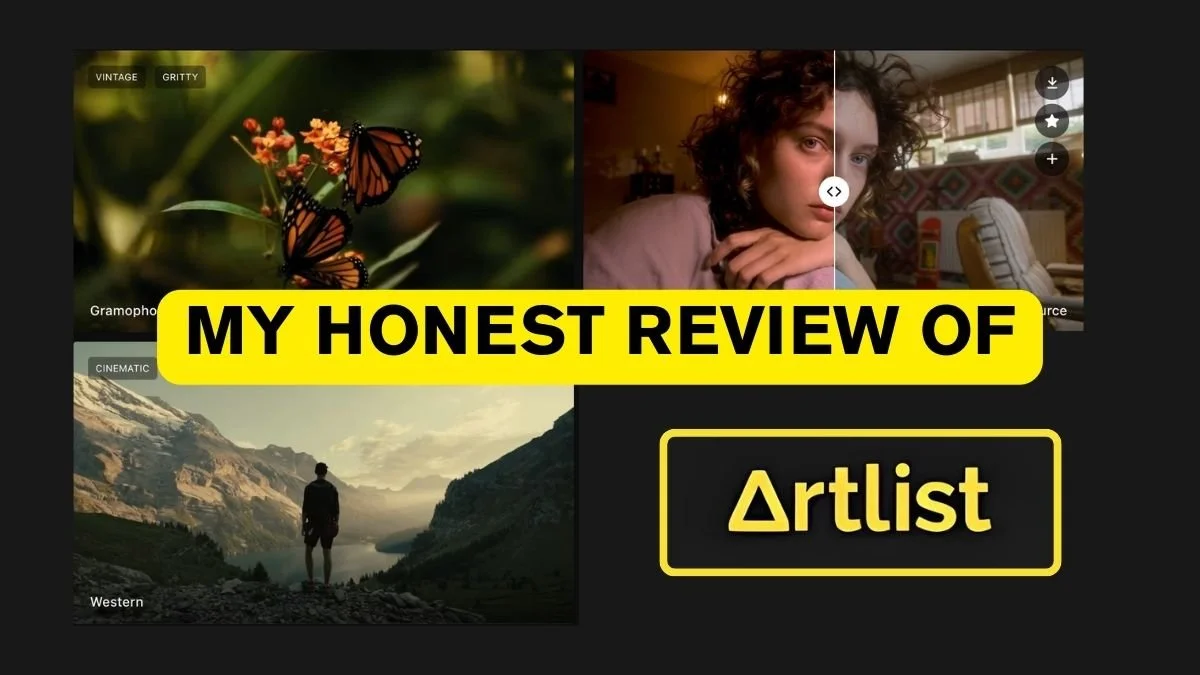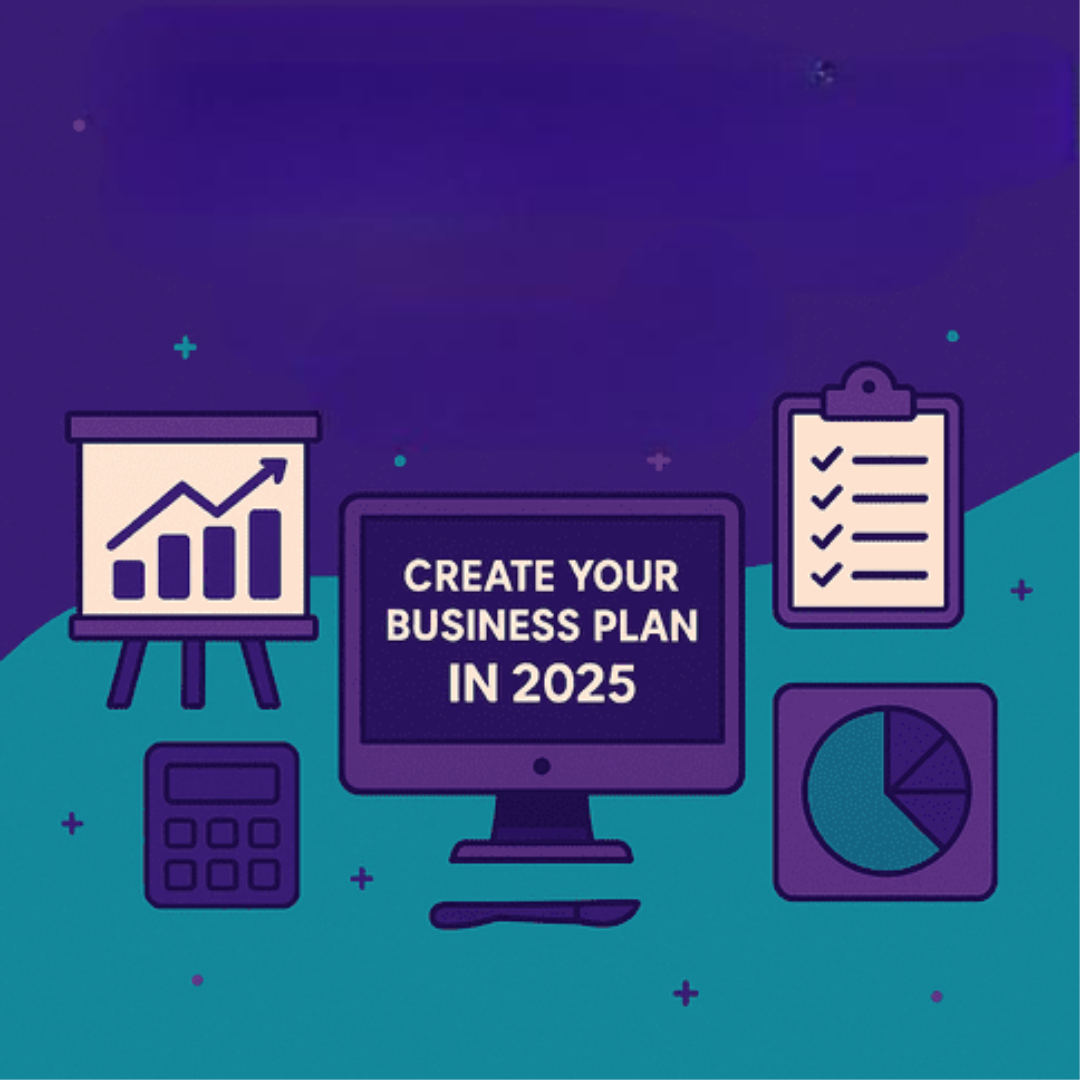Best AI Accounting Software In 2025
This AI bookkeeping software will remind your clients to pay
Last updated
Written by

April 1st, 2025

AI accounting software utilizes advanced algorithms and machine learning to automate bookkeeping and accounting processes.
By eliminating manual data entry and calculations, AI tools for accounting streamline operations, saving users significant amounts of time.
Furthermore, AI accounting is like a problem solver: it minimizes the risk of financial errors, providing tangible benefits in terms of accuracy and reliability. Small businesses can rely on companies like QuickBooks or Bonsai, who have tailored their services to SMEs.
Also, our review contains a few affiliate marketing links. If you purchase any of the tools, we might receive a small commission.
Spoiler Alert

Bonsai and QuickBooks are quite similar, with Bonsai being weaker on the accounting side, but it offers additional freelance management systems, like a time tracker and contract templates.
What I love about Bonsai is the clean and easy-to-use interface, everything is very self-explanatory and easy to set up. So, freelancers, this is another great option if you are ready to change the accounting against freelance power.
My overall impression of QuickBooks is that it's a solid tool and one of the best ones out there at the moment. But the dashboard is not 100% intuitive and it loads rather slowly.
I love Bonsai for its fresher look and features. I think they will be able to integrate more AI over time, QuickBooks does look a bit dusty compared to them.
Best AI Accounting Software for 2025:
AI Accounting Software Review
1
Bonsai
Setup/Onboarding




 5
5
User Experience




 4
4
Tool Performance




 5
5
Overall score:
4.75/5
Use Cases
Ideal for freelancers: Streamline freelance work by generating contracts, automate invoicing and tracking time within one platform.
Support
Email and chat
Key Features
- Invoicing
- Payments
- Bookkeeping
- Time Tracking
- Client portal
- File Sharing
- CRM
- Scheduling
- Proposals
- Contracts
- Billable Task Rates
- Project Billing Type
- Proposal Tax Rate
- Client Collaboration
- Project Budget Forecast
- Task Management Improvements
- Sales Pipeline in Deals
- Projects with Estimates
- Rate Cards
- Revenue forecast report
- Deal revenue distribution
Pros & Cons
Pros:
- Elegant interface
- Easy onboarding
Cons:
- Weaker accounting features
Price Point

2
Zoho
Setup/Onboarding




 5
5
User Experience




 4
4
Tool Performance




 4
4
Overall score:
4.25/5
Use Cases
Zoho Books is a valuable resource for businesses of all sizes, offering extensive accounting features and a user-friendly interface. It seamlessly integrates with other Zoho applications, making it particularly beneficial for businesses already utilizing Zoho's suite of tools.
Key Features
- Invoicing
- Quotes
- Customer Portal
- Expenses
- Bills
- Banking
- Projects
- Inventory
- Sales Orders
- Online Payments
- Reporting
- Automation
- Documents
- Vendor Portal
- Custom Shortcuts
- Disable Shortcuts
- Reset Shortcuts
Pros & Cons
Pros:
- Free options with upgrades available
- Offers range of features
- User-friendly
- Integrates with other Zoho functions
Cons:
- No free AI
- Limited number of users
- Can be slow
Price Point

3
Trullion
Setup/Onboarding




 4
4
User Experience




 5
5
Tool Performance




 4
4
Overall score:
4.25/5
Use Cases
A great option for automating accounting functions like revenue recognition and lease accounting, enhancing team efficiency and accuracy. Implementing the tool is easy, and its intuitive functionality facilitates seamless navigation for users.
Key Features
- Revenue recognition
- Lease accounting
- Audits
Pros & Cons
Pros:
- Third-party tool integration
- Autonomous data extraction for accounting automation
- Integrates with third party ERP systems
Cons:
- Manual adjustments needed in some cases
- Slower speeds with larger sized reports
- AI troubles with foreign language documents
Stop wasting time with wrong LLM responses
Get our 20-page Ebook now!
ChatGPT Power Boost: Become a Productivity Pro
We’ve tested all LLMs in-depth and share the secret sauce with you:
Powerful LLM hacks from AI CEOs Fedor Pak from Chatfuel, Krish Ramineni from Fireflies.AI and many more
LLM Blueprint - Get the basics right
The Best LLM for your use case
No more hallucinations, get only reliable answers
4
Quickbooks
Setup/Onboarding




 5
5
User Experience




 4
4
Tool Performance




 3
3
Overall score:
4/5
Use Cases
Any size of business can simplify financial management, track expenses, generate reports and easily create invoices and automate reminders for unpaid bills.
Support
Chat and Hotline
Key Features
- Accounting and financial management
- Invoicing and expenses
- Tax preparation
- Payroll management
- Cloud accounting
- Inventory management
- Project profitability
- Expense Tracker
- VAT tracking
- Data Migration
- Etsy Channel
- Integrated Shipping
Pros & Cons
Pros:
- Easy onboarding
- Automation feature for invoice reminders
Cons:
- Long loading times
Price Point
5
Clickup
Setup/Onboarding




 5
5
User Experience




 3
3
Tool Performance




 4
4
Overall score:
4/5
Use Cases
Designed for smaller businesses seeking a free option to manage their accounting processes.
Support
Chatbot
Key Features
- Easy- took less than a minute
- Provided with tutorial video
- Learning curve
- Accounting functionality is through templates
- Manual process
- Signature Custom Fields
- Formula Fields for Bar Charts in Dashboards
- Jira Connected Search
- Home Layout Refresh on Mobile
- Gantt View Timescales Improvements
- File-sharing Improvements on iOS
- Default Values for Custom Fields
- Task Updated Trigger
- Group by Custom Relationships
- Auto-Update AI Summaries
- Dashboard View Templates
- Bulk Edit Relationships
- Donut Charts
- My work page on Mobile
- Google Drive link previews
Pros & Cons
Pros:
- Free with upgrade features
- Easy to get started
- Templates available
- Third-party tool integration
Cons:
- Learning curve
- Template slow to load
- Accounting features are more manual than other products available
6
Vic.AI
Setup/Onboarding




 3
3
User Experience




 5
5
Tool Performance




 4
4
Overall score:
4/5
Use Cases
Vic.AI is an excellent choice for companies looking to automate their accounts payable functions to reduce inefficiencies and improve processes.
Key Features
- Invoice processing
- Approval flows
- PO Matching
- Payments
Pros & Cons
Pros:
- Runs accounts payable functions autonomously
- Produces real-time analytical data
- Customizable dashboard
- Integrates with third party ERP systems
Cons:
- Barriers to entry (recommend company process at least 2,000 invoices per month)
- 4 week period prior to 'going live'
- Manual adjustments to AI updates required occasionally
7
Freshbooks
Setup/Onboarding




 3
3
User Experience




 4
4
Tool Performance




 4
4
Overall score:
3.75/5
Use Cases
Manage invoicing, expenses, and time tracking. Example: Track billable hours for client projects and create professional invoices super quickly.
Support
Chatbot
Key Features
- Payments
- Expenses & Receipts
- Mileage Tracking App
- Accounting and invoicing
- Expense tracking
- Time tracking
- Client portal
- Estimates
- Payroll
Pros & Cons
Pros:
- Ease of use
- Good interface
Cons:
- No email automation and scheduling feature
Price Point
8
Xero Cashbook & Xero Ledger
Setup/Onboarding




 2
2
User Experience




 2
2
Tool Performance




 2
2
Overall score:
2/5
Use Cases
Designed for small and medium sized businesses, Xero handles accounting tasks, including invoicing and payroll.
Support
Formerly good customer support, now hard to reach
Key Features
- Pay bills
- Expense claims
- Accounting and financial management
- Online invoicing
- Bank reconciliation
- Expense tracking
- Project tracking
- Compliance workflows
Pros & Cons
Pros:
- Easy to use
Cons:
- Slow
- Customer support issues
- Glitches in onboarding process
Price Point
FAQ Accounting Software
What does AI accounting software do?
Accounting software is a digital tool that helps businesses manage their money matters - from tracking what's coming in and going out, to creating invoices, handling payroll, and whipping up financial reports. It's like having a mini accountant right on your computer or phone!
What should I look for in good accounting software?
You'll want software that makes your life easier, not more complicated. Look for features like: Automation, data security, real-time access, integrations, user-friendly interface, invoicing, expense tracking, payroll, tax calculation, and reporting.
Is accounting software hard to use?
Most modern accounting software is designed with people like you in mind. They usually come with user-friendly interfaces and plenty of help to get you started. Take Bonsai, for example. It's built specifically for freelancers and small business owners who might break out in a cold sweat at the thought of complex accounting.
Can accounting software help with tax preparation?
Yes, many accounting software options include tax preparation features or can generate reports that simplify the tax filing process. Some solutions, like Clickup, offer built-in tax assistance features tailored for freelancers and small businesses.
How do accounting software vendors ensure data security?
Accounting software vendors prioritize data security through:
Advanced encryption technologies
Secure backups
Strict access controls
Regular security protocol updates
Compliance with industry standards (e.g., GDPR, CCPA)
These measures help protect sensitive financial data from cyber threats and unauthorized access.
How can I choose the right accounting software for my business?
Consider factors such as:
Your business size and type
Required features
Budget
Ease of use
Integration capabilities
Customer support
Is there a simpler AI accounting software than the tools mentioned above?
There are a couple of newer accounting tools out there like Bookkeeping.ai, but admittedly we were not able to test the tool yet.