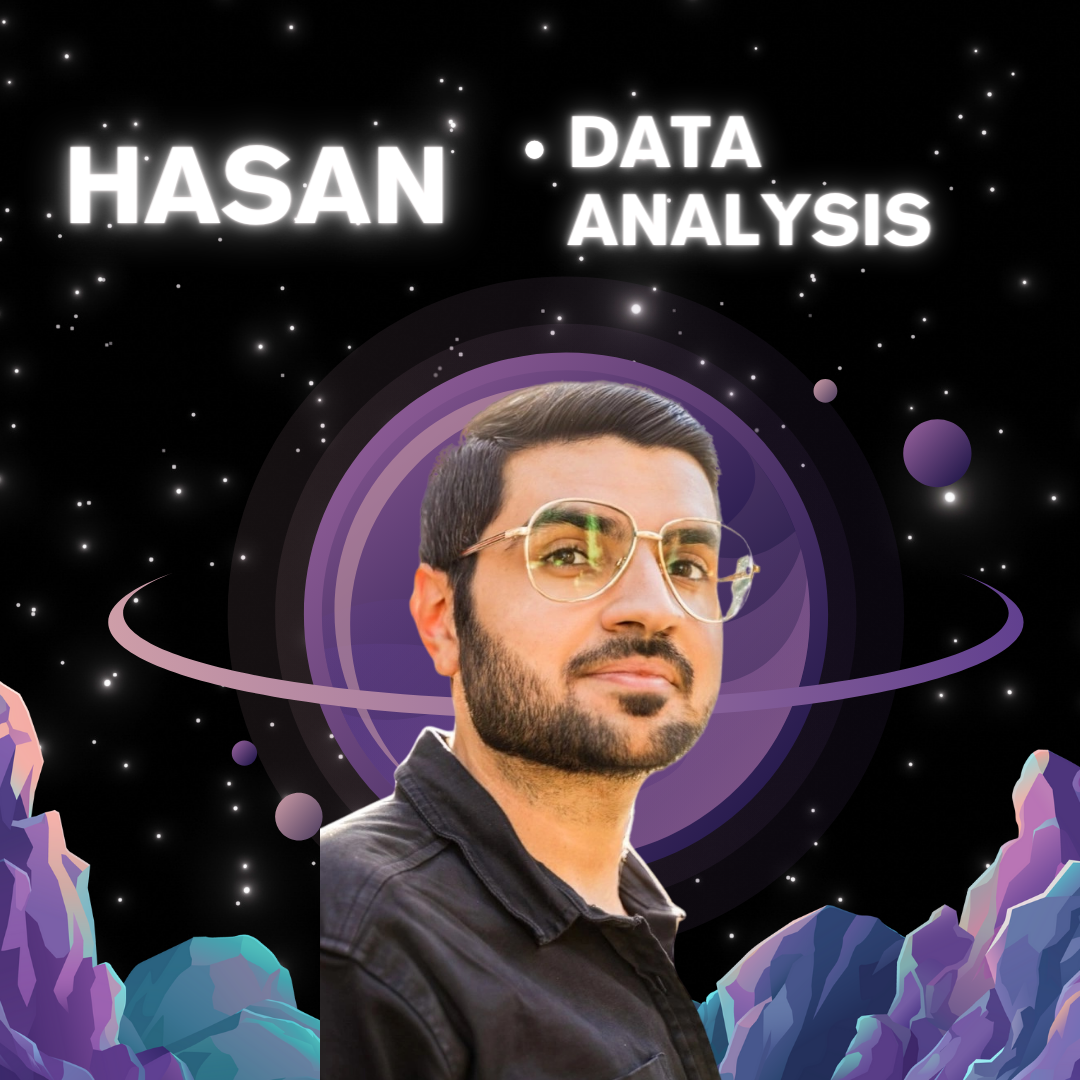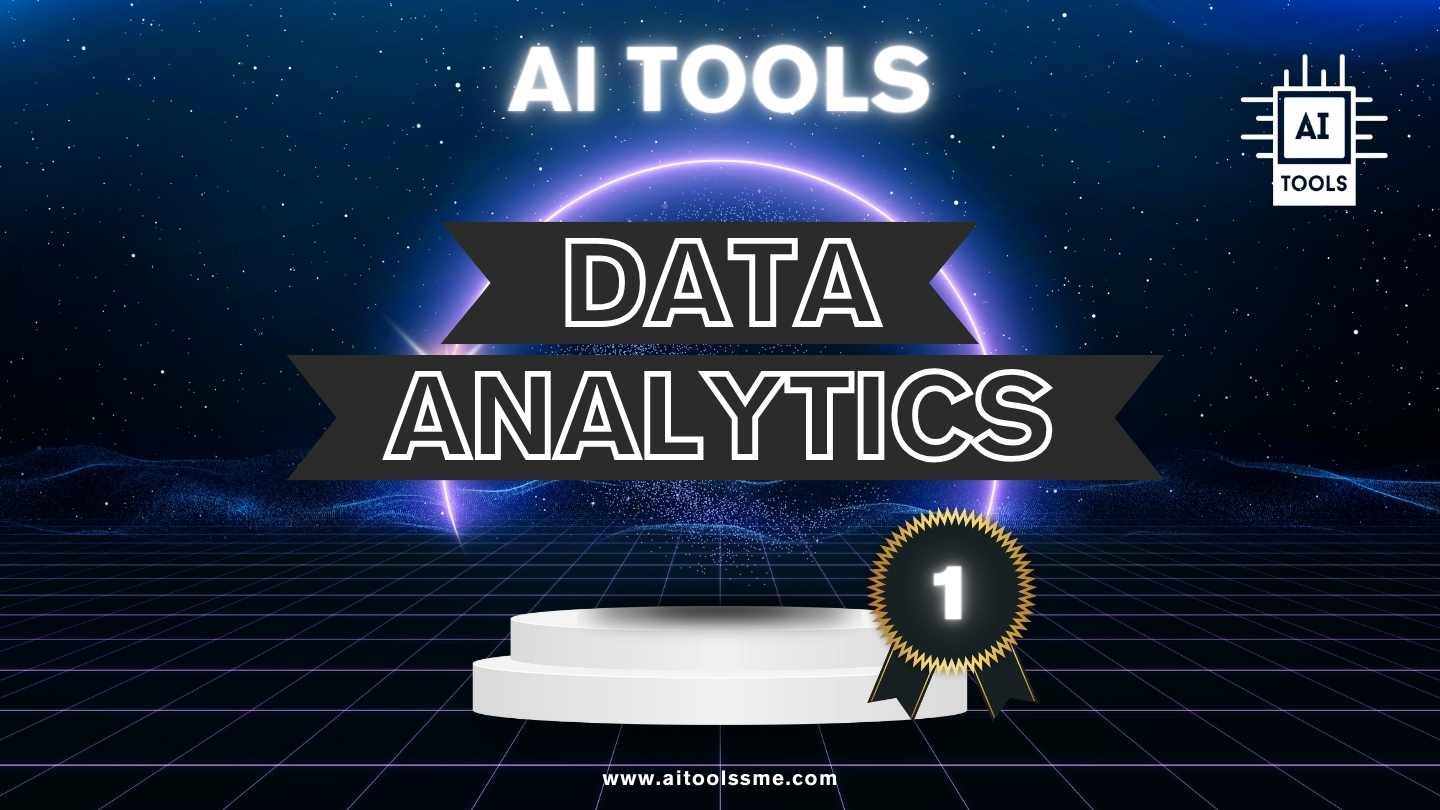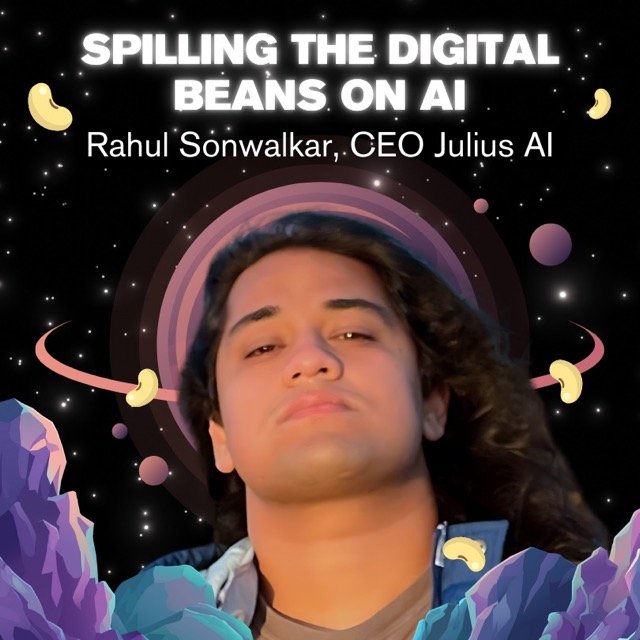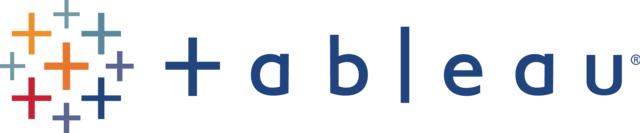The 10 Best AI Data Analytics Tools for 2025
The new kids on the block are outplaying the long-established by far
Written by Lili Marocsik
Last updated
& Hasan Shaukat
August 23rd, 2024
Data analysis lays the groundwork for improving operations, understanding customer behaviour, and optimizing strategies for growth based on your collected data.
AI data analytics tools suggest angles for analysis and learn with you as you go, like the software from polymer.
Unsure which metric to use on which axis? Just ask ChatGPT, it’s a great data analytics AI assistant.
Also, our review contains a few affiliate marketing links. If you purchase any of the tools, we might receive a small commission.
Spoiler Alert
AI is now running SQL queries and python scripts on our data.
In some platforms it gives visual outputs along with an explanation, in others it gives a natural language response to our questions.
AI driven data analytics landscape is ready to use for small businesses, and can be used as part of analytics for large businesses. It's only a matter of time when these platforms will do no code prompt-based analytics at scale for large companies.
The big players like PowerBI, Tableau, Looker, though not yet equipped with AI, will soon include AI chat assistants and will change the data analytics landscape once again.
We still made an effort and compared those big companies to new up and coming AI data analytics stars on the horizon like Polymer or Julius AI in our extensive review.
The Best AI-Powered Data Analytics Tools:
AI Data Analytics tool Comparison
interview with Rahul Sonwalkar, CEO of Julius AI
Any tips, tricks or hacks regarding the use of AI?
Prompt like you are speaking to a human with no context of what is going on. Don't assume the models can read your mind! We often see this with Julius — the biggest struggle is getting users to explain their tasks thoroughly, without leaving out or skipping over key details.
How do big players like Power BI, Looker and Tableau compare to the AI data analytics tools?
About the author: Hasan Shaukat
A crazy nerd babbling about the outer space and quantum worlds, apart from that, a Marketing Data Scientist with 6 years of experience.
Hasan worked with web tracking data, customer and market response modeling, text mining, LLMs, and Data Products.
Connect with him on Linkedin if you like.
FAQ Data Analytics
What are the key considerations for selecting a data analytics tool?
When choosing a data analytics tool, the process is similar to selecting a smartphone - it should align with specific needs and offer ease of use. Here are a few key points to consider:
Data integration capabilities
User-friendliness
Scalability to grow with your business
What are some top analytics tools?
The selection of an analytics tool depends on requirements and objectives. Some businesses require tools for quick, visual reports, while others need robust systems to process large amounts of complex data. Leading solutions include Akkio with its no-code AI analytics, Polymer for intuitive dashboards and visualizations, and Julius AI for marketing-focused insights. The most suitable tool aligns with specific business needs.
What's the best data analytics software for small businesses?
Consider essential requirements – whether simplicity or advanced features are priorities. Factor in the time available for system learning and compatibility with existing business tools. For example, Polymer offers AI capabilities for automated analysis, while ZOHO Analytics integrates effectively with other Zoho products for connected operations.