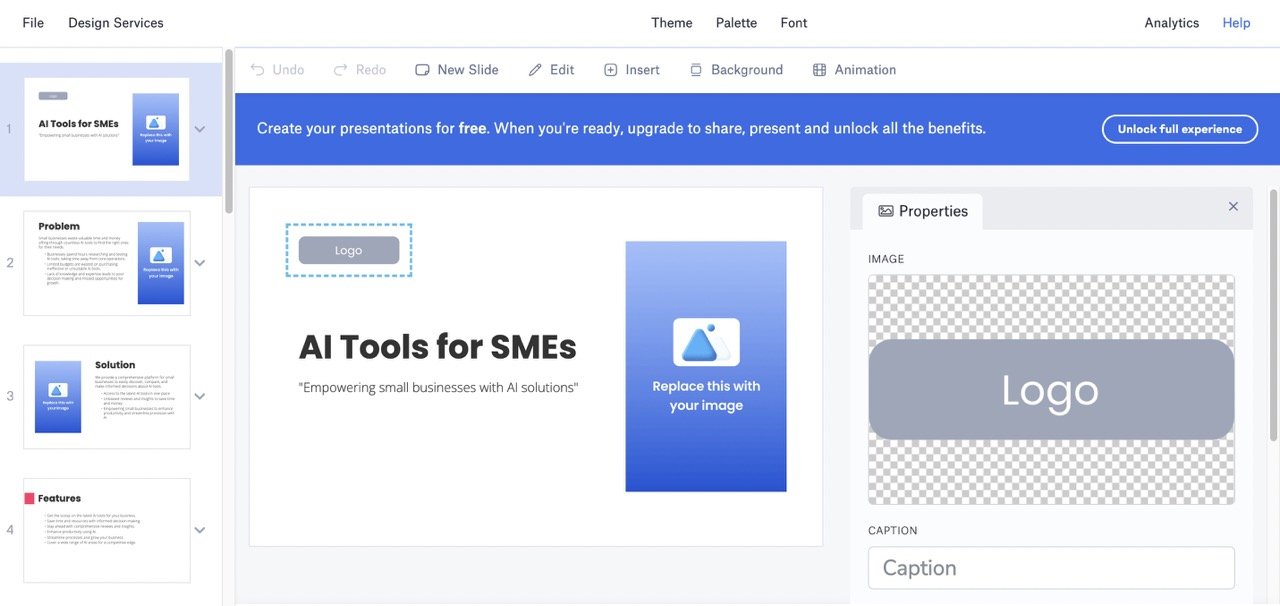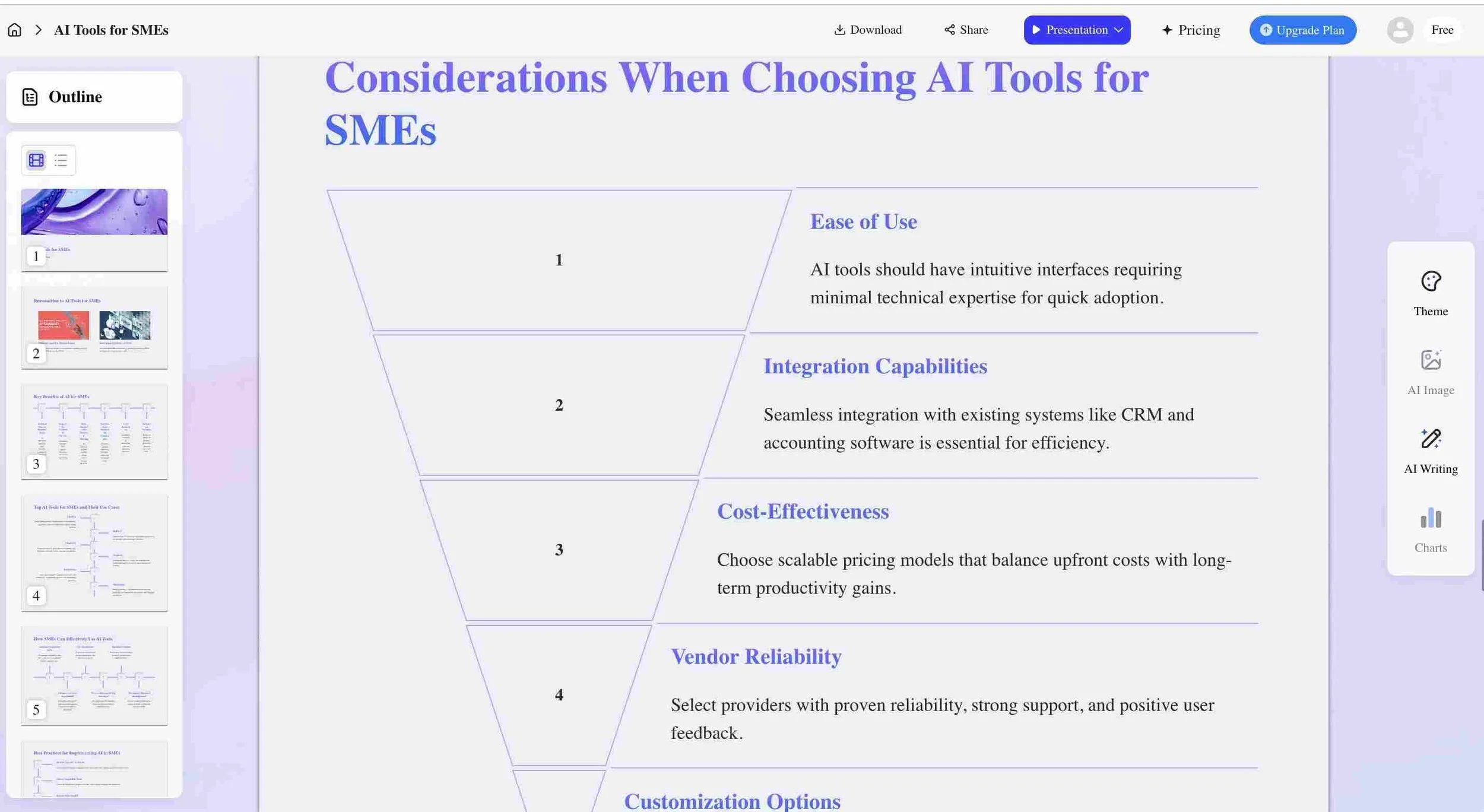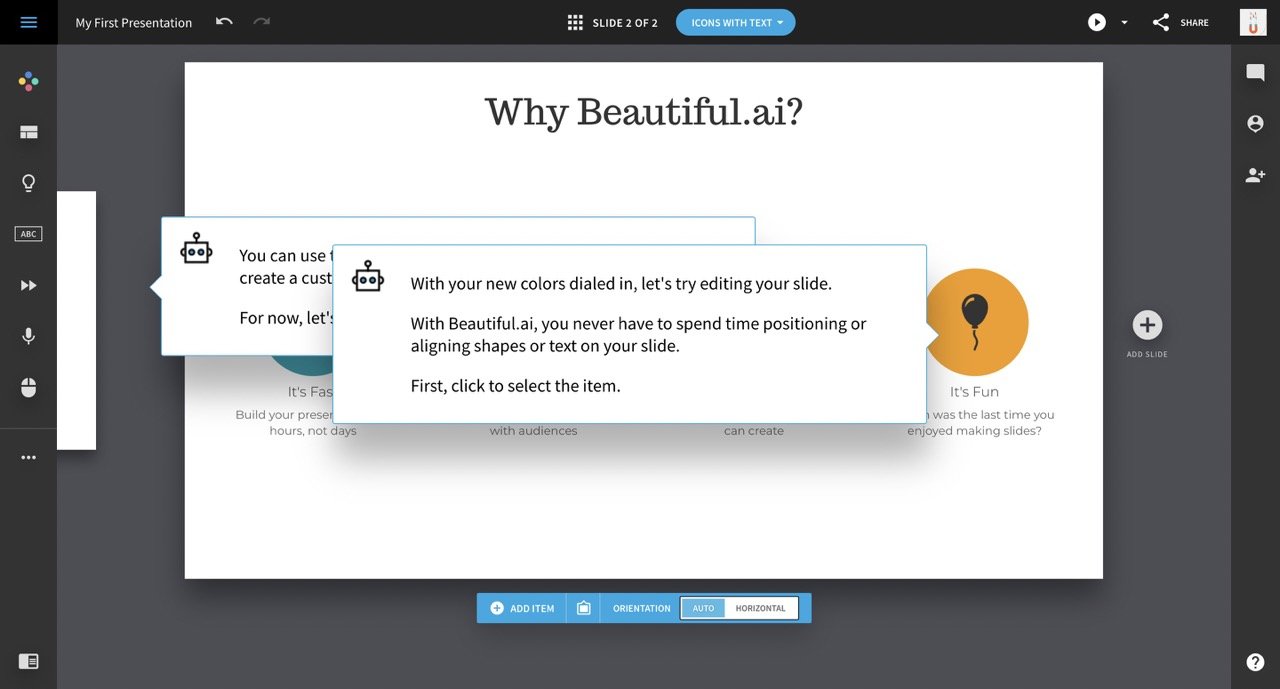19 Best AI Presentation Makers With Free Trials and Examples
Create entire presentations with a single prompt in minutes!
Last updated
Written by
September 22nd, 2025
TL;DR: Best AI Presentation Makers
Most AI presentation makers suffer from significant limitations - various tools generate elaborate text but lack design capabilities, while others create beautiful presentations but struggle with relevant content generation, as they can only excel at either content or design, not both.
Gamma stands out as the clear leader by perfectly combining text generation, formatting, design, and image creation from single prompts, making it the best AI presentation maker despite fierce competition in this category.
Our review contains a few affiliate marketing links. If you purchase any of the tools, we might receive a small commission.
10 Best AI Presentation Makers at a Glance
| Ranking and Tool | Monthly price | Free Plan | AI capabilities | Design capabilities |
|---|---|---|---|---|
| 1. Gamma | $10 | 400 Credits | Advanced | Premium |
| 2. Prezi | $15 | 500 Credits | Advanced | Premium |
| 3. ChatSlide | $9.90 | 100 Credits | Advanced | Basic |
| 4. Prezent | $40 | 14 days | Advanced | Basic |
| 5. PresentationsAI | $8.25 | 200 Credits | Intermediate | Weak |
| 6. Pitch | $20 | Limited features | Limited | Premium |
| 7. Slidebean | $12 | Yes, download | Limited | Weak |
| 8. Canva | $15 | Limited features | Intermediate | Basic |
| 9. SlideSpeak | $24.65 | Free Plan | Limited | Basic |
| 10. Sketchbubble | $15 | 500 AI credits | Intermediate | Basic |
The Best AI Presentation Makers Today (And Tomorrow)
Today’s AI presentation makers will handle at least half of the work for you. Really! Their AI capabilities are incredibly powerful - they can generate text and unique images while formatting presentations optimally, so you can focus on adding your unique insights instead of fumbling around with design. These three basics are non-negotiable for me: Text generation, image generation, and formatting. But let’s also look at the different use cases, which will make it cleare why Gamma and Prezi are spearheading this AI category so strongly:
| Use Case | Tool | Reason |
| Best AI Presentation Maker Overall | Gamma | Gamma combines text generation, formatting, design, and image creation from a single prompt, making it the best AI presentation maker overall. |
| Best Free AI Presentation Makers | Gamma | Gamma offers 400 free AI credits and lets you use its integrated image generator for free, providing the most comprehensive free experience among all tested tools. |
| Easiest AI Presentation Maker for Beginners | Gamma | Gamma creates complete presentations from one simple prompt that actually makes sense, showing the most user-friendly approach for newcomers to AI presentation tools. |
| Best AI Presentation Maker by Design | Prezi | Their templates are modern and stylish, with a unique feature where the presentation works as one big picture made of individual slides that are visually appealing. |
| Best AI presentation generator from text prompt | Gamma | Gamma created the best presentation from the prompt "AI Tools for SMEs", gathering relevant information, generating unique images and formatting everything well. |
| Best AI presentation maker for dynamic presentations | Prezi | Prezi lets you take your audience through the deck with flexible zoom views, with presentations working like a mosaic of many slides forming one bigger picture. |
| Best AI presentation maker with special features | ChatSlide | ChatSlide offers presentations with AI avatar narration, providing unique delivery capabilities that distinguish it from traditional presentation makers. |
| Best AI Presentation Maker for Business Meetings | Prezi | Prezi's dynamic zoom capabilities make it ideal for engaging business audiences and leading them through complex business narratives. |
| Best AI Presentation Maker for Small Businesses | Gamma | Gamma assists with formatting, templates, adding relevant pictures and graphs, making it perfect for small businesses that need professional results without design expertise. |
| Best AI Presentation Maker for Agencies | Gamma | Due to its API connection, Gamma can create multiple versions of one presentation personalized for each client, ideal for outreach campaigns and automated presentation creation at scale. |
| Best AI presentation maker for Enterprises | Prezent | Prezent creates audience preference profiles and adjusts every presentation to match recipient preferences, specifically designed for enterprise-level customization. |
| Best AI Presentation Maker for Teachers | Prezi | Prezi's storytelling approach and educational content capabilities make it easier for engaging students who get distracted during classroom sessions. |
| Best AI Presentation Maker for Students | Gamma, PresentationsAI | Gamma handles all the heavy work for students, though it's fairly obvious that AI generated the presentation. Alternatively, PresentationsAI looks less professional but still does the work. |
| Best AI Presentation Maker for Startups | Slidebean | Slidebean offers AI pitch deck software, a fundraising kit, and startup checklist for progress tracking, making it the perfect fit for startup presentation needs. |
The Best AI Presentation Makers Review
The Presentation Gamma created with only one prompt:
Advanced Tips For Making Presentations Using AI
Use AI to create a first draft presentation structure, then add unique insights and change pictures or designs to make it your own.
Check presentation analytics to see where people dropped off, then make those parts more engaging by adding videos, images, animations or diagrams.
Advanced AI-powered presentation software have integrated image generators. Choose an image style and stay consistent throughout different presentations for personal branding.
Working for an international company? Let AI translate your presentation into the most common languages within your company to get your point across better - Gamma can do that literally with one click!
Use the Best AI Presentation Makers For So Much More Than Presentations!
Social media carousels: Save tons of time by adding your notes and letting AI create slides with relevant images and formulated content. Gamma has an extra feature for this.
Lead magnets: Use presentation makers for lead magnets
Online courses: Use Prezi for creating online courses and record yourself within the presentation - it's much easier reading from the screen than a teleprompter
Film pitch decks: The best AI tools help create the synopsis and outline of your deck, then add your own images to transport the mood
Overarching categories for AI Powerpoint Makers:
Broad non-specific topics (-> presentations for school)
Customized content (-> presentation for work)
The first applies, e.g., to students with a simple assignment: present a broad topic, for which there is typically lots of information online. Here, use AI for an outline and let it generate slides in seconds for you as a base. It could practically put an AI-generated presentation together for you, which is customizable and you just have to check if it makes sense.
For the second use case, a professional setting, let's take the example of having to convince your boss of a bigger brand budget for the next quarter. In this instance, of course, AI wouldn't be able to create the presentation for you yet, because its missing too much context. But, e.g., presentation maker Gamma can still assist you with formatting, a good template, adding relevant pictures and graphs, or translating all slides into another language.
By the way, our review contains a few affiliate marketing links. If you purchase any of the tools, we might receive a small commission.
This was our review of best AI to create presentations with. I hope you agree with me that the future looks bright! Many innovative and flashy ideas on how to make the process of putting a good presentation together easier for you. Not everything worked perfectly, but as AI is improving and outgrowing its baby years, so will the companies above.
My bet is that Gamma and Prezi will win the presenter’s hearts over with their slides AI if they know just as well how to build a startup as they do to build great software in the long run.
Reviewer Lili : in 2017 she was president of the “International Toastmasters Lisbon” a public speaking club and had this funny hair back then.
Why you can trust me and how I tested the tools
As the former president of the International Toastmasters Lisboa, I've seen and evaluated tons of speeches and presentations. For my own Toastmasters path, I had to hold ten; some were good, and some I could have done better, to be honest. For slides, it's a fine line between not overloading the audience with information and still giving enough so it's easy to follow even dates and numbers. Given my expertise, I was extra critical when evaluating the best AI presentation makers of 2025.
I’m reviewing AI tools since October 2023 and I’ve seen the beginnings of the AI boom. Presentations and AI tools together are basically my home base!
I placed special emphasis on the AI generation capabilities of presentation makers since this is the ultimate discipline that saves busy small businesses and people the most time. My test prompt is always simple: "AI tools for SMEs," and I also focus on good design and meaningful content.
This straightforward prompt serves as an excellent benchmark because it requires the AI to understand business context, create relevant content structure, and generate appropriate visuals. Tools that excel with this prompt demonstrate they can handle real business scenarios rather than just generic topics.
Beyond speed, the best AI presentation makers must deliver professional aesthetics and logical content flow. Small businesses need presentations that look credible and communicate effectively with clients, investors, or partners. The combination of smart AI generation with quality templates separates the top tools from basic slide generators.
Also, check out our Testing Methodology and Editorial Policy if you want to know more about how we test tools and make sure we always stay unbiased.
Read more:
Canva vs. Powerpoint - One of the two fails so miserably with their AI integrations
Get Your Boss To Do What You Want - 8 Professional Hacks To Improve Your Presentations
GAMMA can build websites now - Literally in 5 minutes!
Hate Social Media Content Creation? Our Social Media Tools can at least help you.
Struggling to stand out with your business plan? Discover 2 powerful AI tools to create a winning business plan in 2025.
AI Presentation Software - FAQ
Which is the best AI presentation maker?
We found Gamma well ahead of all the other presentation maker AI tools. Gamma was able to generate a whole presentation based on just one prompt, while other tools were promising much more than delivered.
Our second favorite tool is Prezi, which has a very modern and refreshing approach and reminds me more of a Miro board than a classical presentation. This makes leading through a story or pitch deck much more engaging.
Which AI Presentation Maker is best for small businesses?
Gamma stands out as the top choice for small businesses due to its comprehensive suite of automated features. Beyond just formatting and template assistance, Gamma's AI can intelligently select relevant pictures and generate professional graphs that align with your business data. The platform's strength lies in eliminating the need for design expertise while delivering enterprise-quality results. Small businesses benefit from its AI-powered content generation that can create polished slide decks in under a minute from simple prompts and its competitive pricing.
Are AI presentation makers free?
Most tools offer a generous free trials, we've added this info in each tools review, e.g. Prezi gives you 500 AI credits and Gamma 400. Additionally you can even use Gamma's integrated image generator for free, but after the credits have been used up or the trial period ends, most tools charge a fee. Especially if you want to use presentation generators with AI capabilities AND a good design, it makes sense to go with a professional tool.
What's the best free AI presentation maker?
As mentioned above, even the best presentation apps offer generous free packages which should allow you to generate at least 10 presentations before you have to pay. If you want quality over quantity, we recommend to go with Gamma. But if you want to create many decks for free and you are not too fussed with the design, PresentationAI is a good alternative.
PresenationAI offers one completely free version, which is a bit limited in features, but worth a try, since it generally performed quite good in our review. Also Adobe Express has a free plan available but we found it rather mediocre due to its limited AI capabilities. Imagine it more like Canva with limited features than an a professional presentation generator that creates all text and the whole presentation for you.
Is there an AI that can make presentations and slides?
Yes! There are definitely AI tools that can create an ideal presentation for you. These AI presentation generators will literally do at least half the heavy lifting. What makes them so powerful is their ability to generate compelling text, create unique images, and handle all the formatting automatically - letting you focus on adding your personal insights rather than wrestling with design elements. I consider these three capabilities essential. They are always presentation templates based, which simplifies the presentation process immensely.
While some AI presentation tools overpromise and underdeliver, others can actually build an entire presentation from just one prompt. Tools like Gamma and Prezi excel at this, while others like Pitch and Slidebean offer their own standout features that make them worth considering.
The more sophisticated options, particularly Gamma, offer bonus features like one-click slide translation - a game-changer for international businesses. These same users love the built-in analytics that show exactly which parts of presentations engage audiences and which sections get skipped.
Bottom line: these AI tools can build complete slide decks from a simple prompt, managing both the content writing and visual design to make presentation creation remarkably fast and efficient.
Which AI presentation maker is easiest for beginners?
Gamma is the easiest for newcomers because it can create a complete presentation quickly from just one prompt that actually makes sense. They can type in a prompt (in our example, “AI Tools for SMEs”). The tool will then create a basic outline, offer a template selection, and determine the final number of slides for the deck. This way, in less than a minute users are able to create a full presentation with AI.
Is there an AI that can improve powerpoint or google slides?
Sure, if you prefer to work with more traditional presentation tools like powerpoint or google slide presentations, try PlusAI to enhance your deck. But compared to other AI presentation software, its quite limited in its features.
Which AI presentation maker has the best designs?
Prezi has the best designs with extremely modern and stylish templates. Through its Miro-like feature (imagine it like a mosaic image which you can zoom in and out of), the presentation works as a whole where each slide is visually just as appealing as together as one. They have created truely unique templates, far off from any Powerpoint design crimes.
Which AI tool creates the best presentations from text prompts?
Gamma creates the best presentations from text prompts. When we tested it with "AI Tools for SMEs," it gathered relevant information, generated unique images, and formatted everything incredibly well.
Which AI presentation makers offer the best integrations?
Both Gamma and Prezi excel at integrations. Gamma's API connects to automation platforms like Zapier, Make, and Workato, giving you access to thousands of business apps including CRMs, databases, and project management tools. Prezi integrates with Slack for team collaboration, YouTube/Vimeo for multimedia content, and provides API access for CRMs and databases.
What's the most innovative AI presentation approach?
Three tools stand out for innovation: Prezi lets you take your audience through presentations with flexible zooming in and out, working like a mosaic of slides forming one bigger picture. Prezent creates 'fingerprints' with audience preferred visual styles and adjusts every presentation to recipients' liking for enterprise-level customization. ChatSlide offers presentations with AI avatar narration for unique delivery capabilities.
Which AI presentation maker works best for business meetings?
Prezi works best for business meetings because its dynamic zoom-in and zoom-out capabilities make it ideal for engaging business audiences and leading them through complex business narratives effectively.
What's the best AI presentation maker for agencies?
Gamma is perfect for agencies because its API connection lets it create multiple versions of one presentation personalized for each client. This makes it ideal for outreach campaigns and enables automated presentation creation at scale.
Which AI presentation tool is designed for enterprises?
Prezent is specifically designed for enterprises. It creates 'fingerprints' with audience preferred visual styles and adjusts every presentation to recipients' liking, making it perfect for enterprise-level customization.
What's the best AI presentation maker for teachers?
Prezi works best for teachers because its storytelling approach and educational content capabilities make it much easier for engaging students who are easily distracted during in-person classroom sessions.
Which AI presentation makers work best for students?
Gamma and PresentationsAI both work well for students. Gamma will do all the heavy lifting, but it's obvious that AI generated the presentation. PresentationsAI makes presentations look less professional but still does the work, which might be better for academic settings.
What's the best AI presentation tool for startups?
Slidebean is perfect for startups because it offers AI pitch deck software, a fundraising kit, and startup checklist for progress tracking, making it specifically designed for startup presentation needs.
Which AI presentation maker is best for online course creation?
Prezi is best for creating online courses because it allows recording yourself within the presentation, making it much easier than using traditional teleprompters when creating educational content.
What's the best AI presentation tool for content creators?
Gamma is ideal for content creators because it has an extra feature for creating social media carousels and can save tons of time by adding notes and letting AI create slides with relevant images and formulated content.
Can I make a presentation in minutes?
Yes, if your topic is rather broad, then the best presentation AI makers can create all slides literally in seconds. This is what we mean by the feature AI presentation maker which most of the tools in our comparison offer now.
But if your unique insights are required for more context or similar, you can just let AI create the outline and customize the presentation with your unique text. Or you start with your notes and let the AI-powered tool create the the deck based on that. Either approach is fine; the best AI presentation makers can go along.
What is the process of using AI to generate a deck?
If you want to generate text with AI and also leverage AI to handle design and formatting, you can simply choose the 'Create with AI' function, which the better tools offer nowadays. Just enter your topic, give it as much information as possible to let the AI engine work well for you.
AI quickly generates an outline for you, which you can tweak to your liking. In the next step you will have to choose a template and with one click your online presentation is already in the making. It will take a few seconds or minutes, depending on the tool until it's finished. Now you refine presentation and add own and unique insights. By the way: most tools offer AI free for 7 days at least or give credits. Try it, it's really fun and the technology is quite advanced already.
What is better: Gamma vs. Canva for slides?
Gamma really can create polished presentations in seconds and from just one single prompt. And the it actually made sense! Check out the complete presentation above. So we absolutely recommend Gamma over Canva.
We love Canva for everything except presentations. But to be honest, as an AI slide maker, we found it rather weak and it didn't even make it into the top 5. The Canva presentation templates are very basic, and we were not sure until the end what the AI part was actually in it.
Can I create a presentation with a video tool?
Sure, for example the Hubspot Clip Creator would be a simple tool to work with when creating a presentation video. It provides you with templates and offers generous 10 free videos.
What is better: Slidebean vs. Prezi?
Let’s say: it depends.
If you are ready for a refreshing new approach to presentations, Prezi is your tool. It reminded us more of a Miro board with a feature and allow to zoom in and out.
If you are a startup and want to use your presentations for pitches, Slidebean is your perfect fit. They offer AI pitch deck software, a fundraising kit and startup checklist for progress tracking. And we are great fans of their super informative newsletter.
Can I create a website from my presentation?
Two of the tools we’ve tested can also create a website from your presentation. These are Gamma and Canva. Both have a website builder feature. Just use this feature, but make sure to add links for all the important elements. Also checkout our AI website builder comparison.
Can ChatGPT create a PowerPoint presentation?
No, ChatGPT can currently not create an AI ppt yet or doesn’t have ai ppt maker capabilities. But it is very good at giving you an outline of the slides you should include in it. It also has a feature where it can read documents and therefore summarize the content.
How to upscale presentations for large-screen playback?
You can use VideoProc Converter AI to easily upscale your presentations to 4K with enhanced details. It also lets you improve image quality up to 8K, to make your slides look sharp and vibrant on any large screen.