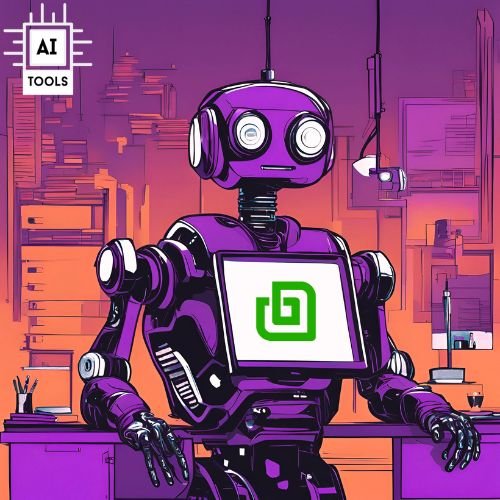You Won't Believe How Much Time I'm Saving with 'Bonsai'
As a freelancer or small business owner, you might wonder how AI can simplify your accounting processes and save you invaluable time. Time that you could use on less repetitive and more strategic tasks.
Look no further anymore, Bonsai, an intelligent accounting and business management tool is making waves for independent professionals.
In this blog, you'll learn which accounting actions can be automated with clever tools like Bonsai and discover the best features for invoices, financial overviews, freelance contracts, balance sheets, and beyond. We had tested AI accounting features for our extensive tool comparison and found out which tools deliver the best results.
AI-Powered Accounting Features
The Bonsai experience is like having a super-efficient personal assistant who never sleeps, doesn't need coffee, and won't gossip about your clients. Here's what this digital dynamo can do for you:
Automated invoicing and tracking
Smart time tracking and project management
AI-assisted contract and proposal writing
Let’s dive a bit deeper on each and help you understand what real value these features bring.
Automated Invoice Creation and Tracking
Bonsai's AI-powered automated invoicing system takes the hassle out of billing clients. The tool automatically generates professional-looking invoices based on your project details and time tracked. It even predicts payment patterns and sends automatic reminders to clients, helping you get paid on time. It's like having a friendly payment collector on your team.
Smart Time Tracking and Project Management
Say goodbye to manually logging your hours. Bonsai's AI-driven time tracking can automatically detect when you're working on a project and log your hours. It can even sort your tasks and give you insights into your productivity, helping you work smarter and earn more.
AI-Assisted Contract and Proposal Writing
Writing freelance contracts and proposals can be time-consuming, but Bonsai's AI makes it easy. The system learns from your previous documents and client interactions to suggest relevant clauses and terms. It can even help you tailor your proposals to specific clients, boosting your chances of landing new projects. It's like having a mini-lawyer on your side, minus the expensive suits.
Our Favorite AI Tool for Accounting Software: Bonsai
Pros:
User-friendly interface with simple setup
All-in-one toolkit (invoicing, time tracking, business management, contracts, etc.)
AI-powered features that save time and boost efficiency
Excellent client management tools
Automatic payment reminders and late fee calculations
Cons:
Slightly weaker in advanced accounting features
Can be costly for solo freelancers on a tight budget
Some users report occasional hiccups in the project management tools
Bonsai Key Features
Invoicing with customizable templates and automatic reminders
Time tracking with AI-assisted categorization
Contract and proposal creation with AI suggestions
Client portal for easy collaboration
Bookkeeping and tax preparation help
Task and project management tools
File sharing and storage
Scheduling and calendar integration
Conclusion: Bonsai: The Business’s Secret Weapon
We hope this look at Bonsai's pros and cons and AI-powered features has shown you how it can transform your freelance or small business operations. By using artificial intelligence in your accounting and business management, you can spend less time on paperwork, improve accuracy, and focus more on your actual work.
Remember, while AI tools like Bonsai can greatly improve your efficiency, they work best when you provide good data. Set up consistent practices for entering information and keep a system for tasks that AI can handle. With the right approach, Bonsai can become a valuable partner in growing your business.
Is this worth it?
Bonsai has been worth every penny for us since we started using it, making our business run smoother. Give Bonsai Accounting a try: less time crunching numbers, more time for… anything else.
FAQs
1. Does Bonsai offer a free trial?
Bonsai provides a 14-day free trial, allowing new users to evaluate the platform's features before purchasing a subscription.
2. Is Bonsai a CRM?
Bonsai is not primarily a CRM platform. It functions as a business management tool designed for freelancers, agencies, and small businesses, with capabilities extending beyond standard CRM functions.
3. Does Bonsai offer integrations with other tools?
Bonsai integrates with several platforms including Google Calendar, Zapier, Slack, QuickBooks, Gmail, Google Drive, Google Sheets, Xero, and Hubspot.
4. Are there mobile or desktop applications for Bonsai?
Bonsai is accessible through mobile and desktop applications, with versions available for iPhone, Mac, and Android devices. A Chrome extension is available for time-tracking functionality.
5. What features do users frequently mention about Bonsai?
Users frequently mention the platform's usability, particularly regarding contract creation and payment processing features.
6. Is Bonsai suitable for my business?
Bonsai is designed for freelancers, small businesses, and independent contractors. The platform may not be optimally suited for large corporations.
7. How does Bonsai handle data security?
Bonsai implements data encryption and adheres to data protection regulations to maintain the security of business information on the platform.