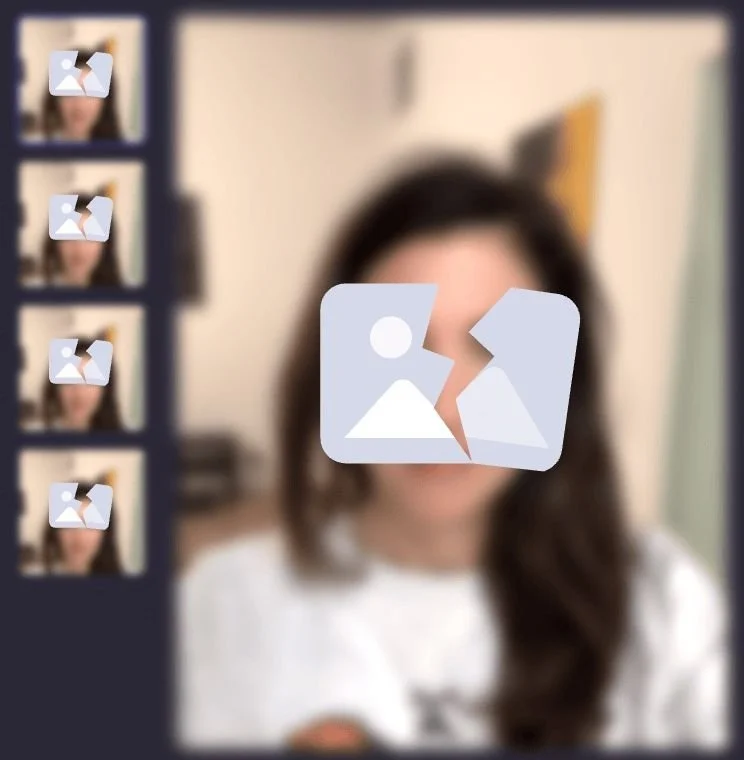The Best AI Headshot Generators in 2025
Why Professional Headshots No Longer Require Photographers
Written by
Last updated
August 11th, 2025
With image generators improving constantly, it makes perfect sense to use this technology for professional headshots instead of visiting a photographer. It's irresistible to get a slightly enhanced and more polished version of ourselves.
Based on our experience testing several of the top rated AI headshot generators, we found HeadshotPro to create the most professional, most realistic headshot photos.
How AI Headshot Generators Work
The process is incredibly simple - even my grandma could create an AI image of herself:
HeadshotPro, our #1 pick, had the simplest and most straightforward onboarding. I especially liked that I could scan a QR code with my phone to take fresh photos on the spot. Much faster than finding and uploading 15 old photos.
You answer a few questions about ethnicity, age, hair color and length. Most tools also ask about outfit, posture and background preferences. Aragon and AI Suit Up even asked if I wanted glasses.
Next, you submit your photos, which are mostly selfies. All tools provide clear instructions about what makes a good photo to submit. Aragon gets a bit excessive here and keeps asking if you're sure you've submitted good pictures, which becomes annoying. You'll need between 6 and 15 pictures - the more photos, the better the results. Ideally, choose pictures with different backgrounds. Only Fotor was happy with only one image, but this was obviously not enough to generate a good result (see the images next to the comparisons).
Picture generation takes between 9 minutes (Fotor) and 2 hours (AI Suit Up), but I think it's worth waiting longer for great pictures instead of rushing the process.
All tools struggle with teeth to some degree. It's better to generate images without smiling to avoid teeth issues. Or if you know you want your teeth to show on the generated headshots, I recommend to submit many selfies with visible teeth. Anything where the AI lacks information and has room for improvisation can go wrong - so hands and teeth can be problematic.
It's also strange that various headshot generators add jewelry like earrings and necklaces that often miss my personal style. In my favorite picture from Aragon, I'm wearing a floating pendant around my neck without a chain. (Pro Tip: You can easily remove this pendant using Canva's magic eraser function and it will look perfect).
About Testing AI Headshot Generators For Professional Headshots
I'm happy to say that only one of the headshot generators created something unusable for professional headshots: Fotor. Fotor is more of a tool to play with rather than for professional headshots, thanks to its generous free package and playful styles like astronaut or luxury. Overall, there are really significant differences between the tools.
HeadshotPro softens wrinkles slightly and gives you a fresher look. It's the perfect tool that hits the sweet spot between feeling like myself while still freshening me up a bit. Meanwhile, Aragon and Try It On don't just give you the unfiltered truth - they actually add more wrinkles to your face (Try It On) or even include shadows (Aragon).
Most tools get the body proportions right, though it's still strange to see yourself with shoulders, torso, and chest that aren't your own. That's why it's great that you get to choose from so many pictures. Normally, you can select from about 25-100 pictures and even download them all.
The generated pictures often remind me of images where I used an image upscaler - they give a slightly similar effect to the skin, smoothing it out a bit too much to look completely natural.
Still, to be honest, I wasn't expecting such good results from this test. Image generators are a big focus of mine and I know their weaknesses, so getting such amazing results was unexpected. But see for yourself below - I made sure to add images from all 5 image generators for you.
The Best AI Headshot Generators Ranking, Pricing and Quality
| Ranking & Tool | Cheapest Package | Headshot (Image) Quality | Time for Generation |
|---|---|---|---|
| 1. HeadshotPro | Basic - $29 | 5/5 | 1 Hour and 10 Minutes |
| 2. TryItOnAI | 2 Concurrent Photoshoots - $19 | 4/5 | 5 Minutes |
| 3. AI SuitUp | Basic - $27 | 3/5 | 2 Hours |
| 4. Aragon | Starter - $35 | 2/5 | 10 Minutes |
| 5. Fotor (Headshot) | 20 Image Package - $19.99 | 1/5 | 9 Minutes |
| 6. Supawork | 200 Coins - $4.99 | 1/5 | Didn't Generate Anything |
For me it's pretty clear which tool to recommend to you: if you already decide to use a headshot generator, why would you not go with the best? It would be silly to try to save $10 and go with mediocre headshots instead of the real deal. And in that instance HeadshotPro was the best tool by far and I can absolutely recommend it.
Comparison: The Best AI Headshot Generators
FAQs for AI Headshot Generators
What is the AI Headshot Generator?
An AI headshot generator is an online AI tool that uses artificial intelligence to turn regular selfies into professional headshots. Instead of going to a studio, you simply upload your photos and let the AI model recreate your look with enhanced lighting, realistic backgrounds, and outfit variations. It’s one of the easiest ways to generate professional images that look like they were taken by a photographer—perfect for resumes, websites, or your LinkedIn profile.
How many photos do I need to upload?
It varies by platform, but generally you’ll be asked to upload 6 to 20 selfies showing your face from different angles, with different expressions, and under various lighting conditions. This helps the AI model better understand your features and create more accurate and diverse headshots. Fotor is an exception here and will also accept just one photo for the beginning.
Some tools, like HeadshotPro, even recommend taking photos with different backgrounds (indoor, window light, outdoors) to improve realism.
Which AI headshot generator has the most styles and customization?
Right now, HeadshotPro leads in variety and detail. It offers over 116 background options, wardrobe selections, pose choices, and even avatar-style outputs. You can use AI-generated customization to tweak your look or environment — whether you want a classic office setting, soft portrait lighting, or something more creative. If you want full control, it's easily among the best AI headshot generator choices out there.
Will the AI headshots actually look like me?
They should—if you follow upload guidelines and choose a reliable service. The best AI headshot generator tools produce images that enhance your features slightly (smoother skin, better lighting) while maintaining your real facial structure. You still look like yourself—just in your best light. Lower-end tools may exaggerate or misinterpret, adding wrinkles and shadows, so stick with those known for real photo accuracy.
Do I need a professional camera to use it?
Not at all. You don’t need a DSLR or any fancy gear. These tools are optimized for smartphone selfies, as long as they’re well-lit and sharp. A clear real photo with your face centered will give the best results. In fact, some platforms will reject blurry, low-light, or heavily filtered selfies—so aim for simple, natural photos taken in daylight.
Can I use AI-generated headshots for my LinkedIn profile or resume?
Absolutely. The best AI headshot generators are specifically designed to produce professional headshots that work great on LinkedIn profiles, resumes, and company websites. Tools like HeadshotPro, Fotor, and AI SuitUp deliver clean, studio-quality results ideal for business use. Just make sure to pick a style that matches your industry or personal brand.
How fast can I get my AI headshots?
Speed varies. Tools like Aragon and Fotor generate AI headshots in minutes, often under 15. Others like AI SuitUp may take 1–3 hours, depending on processing load and package type. Some even offer expedited delivery. If you’re in a rush to get professional images quickly, look for a service advertising headshots in minutes.
Can I choose my outfit or background?
Yes, depending on the platform. Tools like TryItOnAI allow you to pick your clothing style (business, casual, creative) and choose the background before rendering. Others, like Aragon, assign random styles and only let you edit later, which can be a hassle. For full control, stick to tools that let you generate professional images based on your preferences upfront.
Is it free to use an AI headshot generator?
Yes, several platforms offer a free AI headshot option or limited trial. For example, Fotor offers a free AI headshot generator that gives you a few headshots to try before paying. Tools like TryItOnAI also offer budget-friendly options, but most high-end services like HeadshotPro or AI SuitUp charge for professional AI headshots with higher resolution, more styles, and better realism.
Are AI headshots really professional enough?
Yes—if you're using a top-rated AI headshot generator. Platforms like HeadshotPro and TryItOn produce high-quality, professional AI headshots that look polished but still authentic. They’re used by freelancers, startups, and even Fortune 500 companies. That said, lower-tier tools may produce images that look too artificial or inconsistent. The key is choosing a service that balances enhancement with realism.
Can AI headshot tools be used for team or group photos?
Yes! A few of these tools offer team packages for companies purchasing professional headshots for their employees. HeadshotPro, our top pick, has enterprise-level team features with discounts of up to 50% for bulk orders.
Are AI headshot generators safe to use?
Mostly, yes—but always review the platform’s privacy policy. For example:
Fotor deletes your uploads within 24 hours.
AI SuitUp retains them for 30 days.
Others, like Aragon aren’t always clear.
If privacy is a concern, don’t upload sensitive images or use your real name. Stick to platforms that disclose how your photos are handled.